なとなく気持ちがわかるような気がしています。
Please don't add support for other languages.
http://groups.google.com/group
C:\google\appengine_helper_for_django>manage.py runserver
WARNING:root:Loading the SDK from the 'google_appengine' subdirectory is now deprecated!
WARNING:root:Please move the SDK to a subdirectory named '.google_appengine' instead.
WARNING:root:See README for further details.
WARNING:root:Could not read datastore data from c:\docume~1\xxx\locals~1\temp\django_google-app-engine-django.datastore
WARNING:root:Could not read datastore data from c:\docume~1\xxx\locals~1\temp\django_google-app-engine-django.datastore.history
WARNING:root:Could not initialize images API; you are likely missing the Python "PIL" module. ImportError: No module named PIL
INFO:root:Server: appengine.google.com
INFO:root:Checking for updates to the SDK.
INFO:root:The SDK is up to date.
WARNING:root:Could not read datastore data from c:\docume~1\xxx\locals~1\temp\django_google-app-engine-django.datastore
WARNING:root:Could not read datastore data from c:\docume~1\xxx\locals~1\temp\django_google-app-engine-django.datastore.history
WARNING:root:Could not initialize images API; you are likely missing the Python "PIL" module. ImportError: No module named PIL
INFO:root:Running application google-app-engine-django on port 8080: http://localhost:8080
Welcome to Django
It worked!
Congratulations on your first Django-powered page.
Of course, you haven't actually done any work yet. Here's what to do next:
* If you plan to use a database, edit the DATABASE_* settings in settings/settings.py.
* Start your first app by running python settings/manage.py startapp [appname].
You're seeing this message because you have DEBUG = True in your Django settings file and you haven't configured any URLs. Get to work!
from django.db import models
# Create your models here.
from appengine_django.models import BaseModel
from google.appengine.ext import db
class Poll(BaseModel):
question = db.StringProperty()
pub_date = db.DateTimeProperty('date published')
class Choice(BaseModel):
poll = db.ReferenceProperty(Poll)
choice = db.StringProperty()
votes = db.IntegerProperty()
INSTALLED_APPS = (
'appengine_django',
'django.contrib.auth',
'polls',
# 'django.contrib.contenttypes',
# 'django.contrib.sessions',
# 'django.contrib.sites',
)
>>> class Poll(BaseModel):
... question = db.StringProperty()
... pub_date = db.DateTimeProperty('date published')
...
Traceback (most recent call last):
File "", line 1, in
File "C:\google\appengine_helper_for_django\appengine_django\models.py", line 109,in __new__
new_class._meta = ModelOptions(new_class)
File "C:\google\appengine_helper_for_django\appengine_django\models.py", line 49, in __init__
model_module = sys.modules[cls.__module__]
KeyError: '__console__'
>>>
k = Key.from_path('User', 'Boris', 'Address', 9876)
User:親の kind 名 Boris はこの kind の key_name(=id)
NewSection = Section(parent=band, Title="Net", URL="News21", Type="News",key_name="k2")
NewSection.put()

NewBand = Band(Name="Test", URL="Test", Description="A test description")
NewBand.put()
NewSection = Section(parent=NewBand, Title="News", URL="News", Type="News")
NewSection.put()
oya_key = db.GqlQuery("select * from Band")[0].key()
ko = db.GqlQuery("select * from Section where ANCESTOR IS :1", oya_key )
from google.appengine.ext import db
class MyModel(db.Model):
obj_key = db.StringProperty(name="key11")
content = db.StringProperty()
r = db.GqlQuery("select * from MyModel")
for rr in r:
print rr.content , rr.obj_key, key11
---
test None test
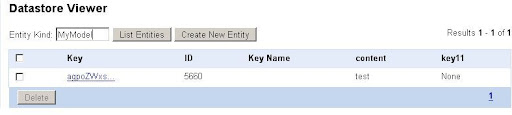

Uploading index definitions.
Error 400: --- begin server output ---
Creating a composite index failed: ascending single-property indexes are not necessary
--- end server output ---
r = db.GqlQuery("select * from Stock limit 100")
for rr in r:
rr.delete()
r = db.GqlQuery("select * from Model limit 100 offset " + str(offset) )
start = int(offset) + 100
self.response.out.write('<a href="/xxx?offset=%s">del</a>' % str(start) )
for rr in r:
if rr.trackback_url.find('</td></tr>') <>-1:
・・・
> Is there any limit of execution time of scripts? If there is, how long
> is this max execution time for a function?
A few seconds, eight or ten seconds at the most.
> Is there any way to set the max_execution_time or functions like
> set_time_limit() in php?
I don't think so.
> If I want my script to execut in a long time to finish its job, maybe
> 20 mininuts, just looks like a service, is there any way in App
> Engine ?
Nope. Google App Engine is only designed for applications that can
respond to requests in under 300 ms or so.
SELECT * FROM model limit 100 offset 1000Note: fetch() returns a maximum of 1000 results. If more than 1000 entities match the query, and either no limit is specified or a limit larger than 1000 is used, only the first 1000 results are returned by fetch().
#from google.appengine.ext import bulkload
import bulkload
・・・
class PersonLoader(bulkload.Loader):
def __init__(self):
# Our 'Person' entity contains a name string and an email
bulkload.Loader.__init__(self, 'Person',
[
# ('name', str),
('name', lambda x: unicode(x,'utf-8')),
('email', datastore_types.Email),
])
・・・
buffer = StringIO.StringIO(data.encode('utf-8'))
・・・# val = unicode(val, errors='ignore')
entity[name] = converter(val)
"""A mix-in handler for bulk loading data into an application.
For complete documentation, see the Tools and Libraries section of the
documentation.
To use this in your app, first write a script, e.g. bulkload.py, that
instantiates a Loader for each entity kind you want to import and call
bulkload.main(instance). For example:
person = bulkload.Loader(
'Person',
[('name', str),
('email', datastore_types.Email),
('birthdate', lambda x: datetime.datetime.fromtimestamp(float(x))),
])
if __name__ == '__main__':
bulkload.main(person)
See the Loader class for more information. Then, add a handler for it in your
app.yaml, e.g.:
urlmap:
- regex: /load
handler:
type: 1
path: bulkload.py
requires_login: true
admin_only: true
Finally, deploy your app and run bulkload_client.py. For example, to load the
file people.csv into a dev_appserver running on your local machine:
./bulkload_client.py --filename people.csv --kind Person --cookie ... \
--url http://localhost:8080/load
The kind parameter is used to look up the Loader instance that will be used.
The bulkload handler should usually be admin_only, so that non-admins can't use
the shell to modify your app's data. The bulkload client uses the cookie
parameter to piggyback its HTTP requests on your login session. A GET request
to the URL specified for your bulkload script will give you a cookie parameter
you can use (/load in the example above). If your bulkload handler is not
admin_only, you may omit the cookie parameter.
If you want to do extra processing before the entities are stored, you can
subclass Loader and override HandleEntity. HandleEntity is called once with
each entity that is imported from the CSV data. You can return one or more
entities from HandleEntity to be stored in its place, or None if nothing
should be stored.
For example, this loads calendar events and stores them as
datastore_entities.Event entities. It also populates their author field with a
reference to the corresponding datastore_entites.Contact entity. If no Contact
entity exists yet for the given author, it creates one and stores it first.
class EventLoader(bulkload.Loader):
def __init__(self):
EventLoader.__init__(self, 'Event',
[('title', str),
('creator', str),
('where', str),
('startTime', lambda x:
datetime.datetime.fromtimestamp(float(x))),
])
def HandleEntity(self, entity):
event = datastore_entities.Event(entity.title)
event.update(entity)
creator = event['creator']
if creator:
contact = datastore.Query('Contact', {'title': creator}).Get(1)
if not contact:
contact = [datastore_entities.Contact(creator)]
datastore.Put(contact[0])
event['author'] = contact[0].key()
return event
if __name__ == '__main__':
bulkload.main(EventLoader())
"""
---
bulkload.Loader.__init__(self, 'Greeting',
[
('author', datastore_types.users.User ),
('content', str ),
('curl1', str ),
('cmapinfo', datastore_types.Text),
('date', lambda x: datetime.datetime.strptime(x,'%Y-%m-%d %H:%M:%S')),
('dateJST', lambda x: datetime.datetime.strptime(x,'%Y-%m-%d %H:%M:%S')),
])
--
C:\google\bulkload>c:\google\bulkload\bulkload_client.py --filename greeting_test.csv --kind Greeting --url http://xxxx.appspot.com/load02
kind =(Greeting(),Blog() )
for k in kind:
print "DROP TABLE IF EXISTS `" + k.kind() +"`;"
print "Create table `" + k.kind() + "` ("
print " `key` char(36) not null,"
print " `id` int,"
print " `key_name` char(12),"
p = k.properties()
for pp in p:
attr = str(p[pp]).split('google.appengine.ext.db.')[1]
attr = attr.split(' object')[0]
sql_attr = attr
if attr == "IntegerProperty" : sql_attr = "int"
if attr == "StringProperty" : sql_attr = "varchar(500)"
if attr == "ReferenceProperty" : sql_attr = "char(36)"
if attr == "DateTimeProperty" : sql_attr = "datetime"
if attr == "UserProperty" : sql_attr = "varchar(128)"
if attr == "TextProperty" : sql_attr = "text"
print "`" + pp + "`" + " " + sql_attr + ", #" + attr
print ") # remove last `,` !!!"
#!-*- coding:utf-8 -*-
import cgi
import wsgiref.handlers
import os
from google.appengine.ext import webapp
class MainPage(webapp.RequestHandler):
def get(self):
self.response.headers['Content-Type'] = 'text/html'
self.response.out.write(u'Hello, webapp World! こんにちわ<br />' )
self.response.out.write(os.environ["PATH_INFO"] + "<br />")
self.response.out.write(os.environ["TZ"] + "<br />" )
self.response.out.write(os.environ["SERVER_NAME"] + "<br />")
-----
Hello, webapp World! こんにちわ
/hw0
UTC
localhost
500MBのストレージ、2GB/日のデータ転送量(500万PV/月 相当とのこと)まで無料
無償サービスについては、今後も継続していく予定
BigTableによる「分散型データストア」
SQLライクなGQLで操作できる。SQLのJOINにあたる機能はサポートしていないため、
少し慣れるのに時間がかかるが、分散環境の恩恵に預かれる。確かに慣れるのに時間がかかると思う現在、データベースAPIに含まれていない全文検索については、具体的な対応予定は
立っていない
SSLは今のところサポートしていないが、一部fetch APIなどではSSL接続を行っている
日本では、携帯電話のSMSによる認証関係のバグで試すことができないようだ(6月11日現在)。
これについてGoogleは、おそらく今週から日本でも使えるようになるはずだおかげさまでようやく Sign Up することができました。
key ="agpoZWxsb3dvcmxkcgsLEgRCbG9nGPckDA"
r = db.get(key)

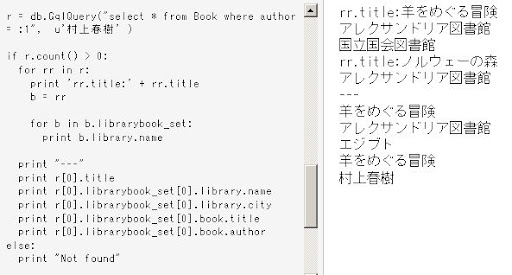

Xcode のプロジェクトフォルダを vscode で開いて cmd+T のシンボル検索で 「一致するワークスペースシンボルがありません」 となる 結論としては Package.swift ファイルが必要だった。 一行目の // swift-tools-version: 6....