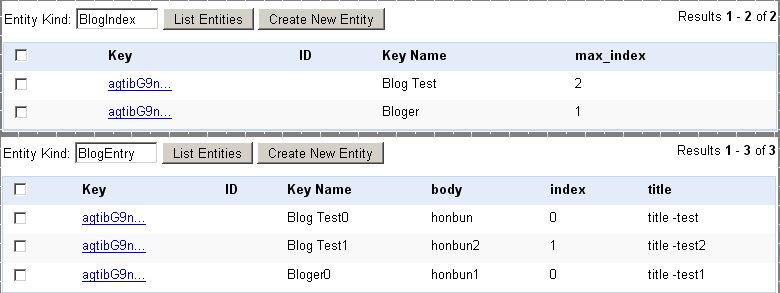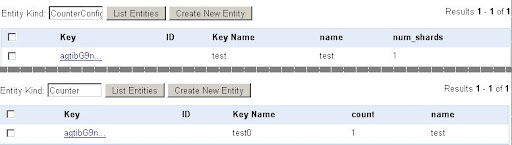2008年7月23日水曜日
UnicodeEncodeError と webapp.RequestHandler
の中で
str.decode("utf-8",'ignore')
とすると
UnicodeEncodeError
となるようなのですが、
webapp.RequestHandler を介さない別のところで処理している場合、
エラーは発生していない。
UnicodeEncodeError はまだよく理解できていないところがありますが。
メモ
UnicodeEncodeError: 'ascii' codec can't encode characters in position 422-424
: ordinal not in range(128)
Unicode 文字列をバイト列に符号化 (encode) するとき, range(128) つまり 0 から 127 までの文字コードしか扱えない 'ascii' エンコーディングが使われ,日本語文字に対して例外 UnicodeEncodeError が起こったもの
http://www.okisoft.co.jp/esc/cygwin-15a.html
webapp を調べたよ (前編) - Google App Engine
http://d.hatena.ne.jp/hamatsu1974/20080422/1208802967
2008年7月17日木曜日
DeadlineExceededError
対応例
http://stage.vambenepe.com/archives/category/implementation
結果 google/appengine/runtime/apiproxy.py を参考に
from google.appengine import runtime
from google.appengine.runtime import apiproxy_errors
from google3.apphosting.runtime import _apphosting_runtime___python__apiproxy
これらを import して対応
except runtime.DeadlineExceededError:
File "/base/python_lib/versions/1/google/appengine/runtime/apiproxy.py", line 161, in Waitだけでなく CancelleError というものもある。
rpc_completed = _apphosting_runtime___python__apiproxy.Wait(self)
DeadlineExceededError
File "/base/python_lib/versions/1/google/appengine/runtime/apiproxy.py", line 189, in CheckSuccess
raise self.exception
CancelledError: The API call datastore_v3.Count() was explicitly cancelled.
2008年7月8日火曜日
Key Limitations: 500 bytes
parent を設定すると、親の key が自分の key の先頭に付く。
parent が parent を持っていると、孫の key は長くなる。
限界が 500 byte
従って、当然、 親を設定し、さらにこれに親が設定されていれば
ancestor is により祖先を検索条件に指定することができる。
b = db.GqlQuery("select * from Blog where ancestor is :1 ", granpa.key())Tools for storing data: Keys
* Key corresponds to the Bigtable row for an Entity
* Bigtable accessible as a distributed hashtable
* Get() by Key: Very fast! No scanning, just copying data
* Limitations:
o Only one ID or key_name per Entity
o Cannot change ID or key_name later
o 500 bytes
2008年7月7日月曜日
Building Scalable Web Applications/Building a Blog
from google.appengine.ext import db
class BlogIndex(db.Model):
max_index = db.IntegerProperty(required=True,default=0)
class BlogEntry(db.Model):
index = db.IntegerProperty(required=True)
title = db.StringProperty(required=True)
body = db.TextProperty(required=True)
def post_entry(blogname, title, body):
def txn():
blog_index = BlogIndex.get_by_key_name(blogname)
if blog_index is None:
blog_index = BlogIndex(key_name=blogname)
new_index = blog_index.max_index
blog_index.max_index += 1
blog_index.put()
new_entry = BlogEntry(key_name=blogname + str(new_index),parent=blog_index, index=new_index,title=title, body=body)
new_entry.put()
db.run_in_transaction(txn)
def get_entry(blogname, index):
entry = BlogEntry.get_by_key_name(blogname + str(index),parent=Key.from_path('BlogIndex',blogname))
return entry
def get_entries(start_index):
extra = None
if start_index is None:
entries = BlogEntry.gql(
'ORDER BY index DESC').fetch(POSTS_PER_PAGE + 1)
else:
start_index = int(start_index)
entries = BlogEntry.gql(
'WHERE index <= :1 ORDER BY index DESC', start_index).fetch(POSTS_PER_PAGE + 1) if len(entries) > POSTS_PER_PAGE:
extra = entries[-1]
entries = entries[:POSTS_PER_PAGE]
return entries, extra
Building Scalable Web Applications から
Oracle などで Create sequence するように Counter 専用のModel を作成して、
increment("xxxx")するようにしたほうがよいのか。 Writes are expensive!
- Datastore is transactional: writes require disk access
- Disk access means disk seeks
- Rule of thumb: 10ms for a disk seek
- Simple math:
- 1s / 10ms = 100 seeks/sec maximum
- Depends on:
- The size and shape of your data
- Doing work in batches (batch puts and gets)
Reads are cheap!
- Reads do not need to be transactional, just consistent
- Data is read from disk once, then it's easily cached
- All subsequent reads come straight from memory
- Rule of thumb: 250usec for 1MB of data from memory
- Simple math:
- 1s / 250usec = 4GB/sec maximum
- For a 1MB entity, that's 4000 fetches/sec
Tools for storing data: Entities
- Fundamental storage type in App Engine
- Set of property name/value pairs
- Most properties indexed and efficient to query
- Other large properties not indexed (Blobs, Text)
- Think of it as an object store, not relational
- Kinds are like classes
- Entities are like object instances
- Relationship between Entities using Keys
- Reference properties
- One to many, many to many
Tools for storing data: Entity groups 2
Hierarchical
- Each Entity may have a parent
- A "root" node defines an Entity group
- Hierarchy of child Entities can go many levels deep
- Watch out! Serialized writes for all children of the root
Datastore scales wide
- Each Entity group has serialized writes
- No limit to the number of Entity groups to use in parallel
- Think of it as many independent hierarchies of data
class CounterConfig(db.Model):
name = db.StringProperty(required=True)
num_shards = db.IntegerProperty(required=True,default=1)
class Counter(db.Model):
name = db.StringProperty(required=True)
count = db.IntegerProperty(required=True,default=0)
def get_count(name):
total = 0
for counter in Counter.gql('WHERE name = :1', name):
total += counter.count
return total
def increment(name):
config = CounterConfig.get_or_insert(name,name=name)
def txn():
index = random.randint(0, config.num_shards - 1)
shard_name = name + str(index)
counter = Counter.get_by_key_name(shard_name)
if counter is None:
counter = Counter(key_name=shard_name, name=name)
counter.count += 1
counter.put()
db.run_in_transaction(txn)
increment("test")
print get_count("test")
def get_count(name):
total = memcache.get(name)
if total is None:
total = 0
for counter in Counter.gql('WHERE name = :1', name):
total += counter.count
memcache.add(name, str(total), 60)
return total
def increment(name):
config = CounterConfig.get_or_insert(name,name=name)
def txn():
index = random.randint(0, config.num_shards - 1)
shard_name = name + str(index)
counter = Counter.get_by_key_name(shard_name)
if counter is None:
counter = Counter(key_name=shard_name,name=name)
counter.count += 1
counter.put()
db.run_in_transaction(txn)
memcache.incr(name)
http://sites.google.com/site/io/building-scalable-web-applications-with-google-app-engine
2008年7月2日水曜日
The parent of an entity is defined when the entity is created, and cannot be changed later.
後から親は替えられない。
http://code.google.com/appengine/docs/datastore/keysandentitygroups.html
Entity Groups, Ancestors and Paths
Every entity belongs to an entity group, a set of one or more entities that can be manipulated in a single transaction. Entity group relationships tell App Engine to store several entities in the same part of the distributed network. A transaction sets up datastore operations for an entity group, and all of the operations are applied as a group, or not at all if the transaction fails.
When the application creates an entity, it can assign another entity as the parent of the new entity. Assigning a parent to a new entity puts the new entity in the same entity group as the parent entity.
An entity without a parent is a root entity. An entity that is a parent for another entity can also have a parent. A chain of parent entities from an entity up to the root is the path for the entity, and members of the path are the entity's ancestors. The parent of an entity is defined when the entity is created, and cannot be changed later.
Every entity with a given root entity as an ancestor is in the same entity group. All entities in a group are stored in the same datastore node. A single transaction can modify multiple entities in a single group, or add new entities to the group by making the new entity's parent an existing entity in the group.
2008年7月1日火曜日
インデックスが必要です no matching index found. This query needs this index
This query needs this index:
と指摘されたからといって、すぐに index.yaml を修正してはいけない。
1,000 件以上ある kind の先頭のいくらかのデータを
特に検索条件なしで ordery by をかけて fetch するだけのためにも
index が必要になることがあるが、
この index の作成には非常に時間がかかる。
それと並び替えなしの single-property には index は不要
Creating a composite index failed: ascending single-property indexes are not necessary
Unityでドアの開閉はAnimatorそれともiTween?
Mac Mini M2 の Unity で Sketchup のデータを復元したつづき。 以前、苦労して作成したドアの開閉が動作しないので修復する。 どうやって動かしていたのか、また忘れそうなので記録しておく。 Animator 左右のドア PlaneL,...

-
1. get_or_insert 自体がトランザクションなのでこれを含めたトランザクションを 作成しようとするとエラーとなる。 File "C:\Program Files\Google\google_appengine\google\appengine\api\...
-
JDeveloper から Forms builder, Report, Designer まで全部インストールされた 早速 XE をターゲットに Forms を動かしてみた。 C/S モードでの実行はできなくなっている様子。 C:\DevSuiteHome_1\j2ee\Dev...
-
Mac Mini M2 の Unity で Sketchup のデータを復元したつづき。 以前、苦労して作成したドアの開閉が動作しないので修復する。 どうやって動かしていたのか、また忘れそうなので記録しておく。 Animator 左右のドア PlaneL,...