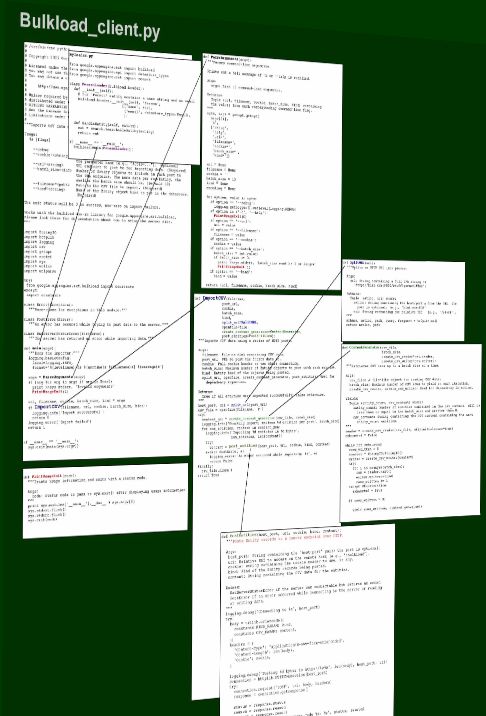
http://code.google.com/appengine/articles/bulkload.html
1. c:\google\bulkload フォルダを作成し、ここに以下のファイルを作成。
myloader.py
people.csv
2. c:/Program Files/Google/google_appengine/google/appengine/tools/bulkload_client.py
を c:\google\buloload に copy
3. c:\google> dev_appserver.py books/ 作成済みのプログラムを起動
起動まえに 以下のファイルに /load を追加
--- c:\google\books\app.yaml
- url: /
script: books.py
- url: /load
script: myloader.py
login: admin
実行
C:\google\bulkload>bulkload_client.py --filename people.csv
--kind Person
--url http://localhost:8080/load
3. ImportError: No module named google.appengine.ext.bulkload がでるので
3.1 C:\Program Files\Google\google_appengine\google\appengine\ext\bulkload\constants.py
を c:\google\buloload に copyし
3.2 -- c:\google\buloload\bulkload_client.py を一部改訂 --
try:
from google.appengine.ext.bulkload import constants
except:
import constants
3.3 再度実行したが login error となるので books/app.yaml を修正*1
C:\google\bulkload>bulkload_client.py --filename people.csv
--kind Person
--url http://localhost:8080/load
INFO 2008-05-28 21:37:29,276 bulkload_client.py]
Starting import; maximum 10 entities per post
INFO 2008-05-28 21:37:29,276 bulkload_client.py]
Importing 3 entities in 75 bytes
ERROR 2008-05-28 21:37:29,292 bulkload_client.py]
An error occurred while importing: Received code 302:
Requires login ERROR
2008-05-28 21:37:29,292 bulkload_client.py]
Import failed
Success
C:\google\bulkload>
bulkload_client.py --filename people.csv --kind Person --url http://localhost:8080/load
INFO 2008-05-28 21:37:48,947 bulkload_client.py] Starting import;
maximum 10 entities per post
INFO 2008-05-28 21:37:48,947 bulkload_client.py] Importing 3 entities in 75 bytes
INFO 2008-05-28 21:37:54,119 bulkload_client.py] Import succcessful
---
*1 bulkload.py は http で post しているので 安易に app.yaml の
admin 部分のコメントアウトは危険。
元のアプリケーションに
'login_url': users.CreateLoginURL(self.request.uri),
を追加して、ログインしておく。