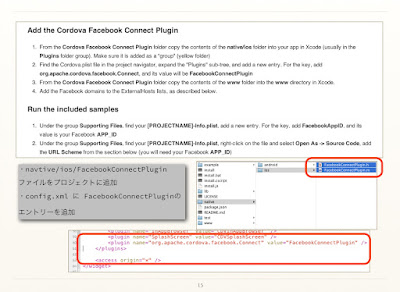- push segue (push セグエ)
NavigationBarを用意して画面遷移をする場合に利用する。
NavigationBarを用意せずに、Push形式でSegueを作成してはいけません。 - modal segue (modal セグエ)
NavigationBarを使わずにビュー間を移動する場合に利用する。
Modalセグエ(モーダル セグエ)で遷移すると、ソースビュー(遷移元ビュー)の上にターゲットビュー(遷移先ビュー)が生成され重ねられます。従って、モーダルでループ遷移は作らないようにしてください。 - custom segue (custom セグエ)
UIStoryboardSegueクラスを継承したサブクラスを作成することで、トランジション効果を独自に演出することができます - relation ship (関係:リレーション)
リレーションはシーンとシーンをつなぐ接続の一種ですが、セグエではありません。
TabBarControllerと各Tabbarのボタンに関連付けられてる子ビューをつなげる場合などに使います。

2. tab sample
3 push sample
先頭の NavigationControllerなしで push を使用すると以下のようなエラーとなります
*** Terminating app due to uncaught exception 'NSGenericException', reason: 'Push segues can only be used when the source controller is managed by an instance of UINavigationController.'
参考
画面間のデータの受け渡し
Storyboard上でビュー上に配置したボタンを右クリックしながら遷移させたいビューまでドラッグして接続するだけです。このときにpush, modal, customの3つの遷移の仕方が選べます。pushは次のビューが右から左に出てくるエフェクトで、modalは下から上に出てくるエフェクトです。customは自分でこのエフェクトを作成するときに使います。http://d.hatena.ne.jp/Kesin/20120908/1347079921