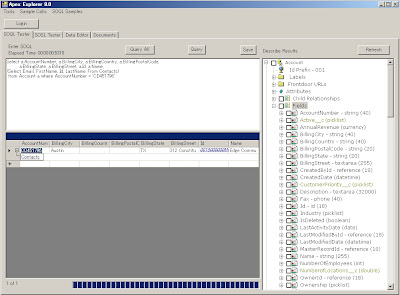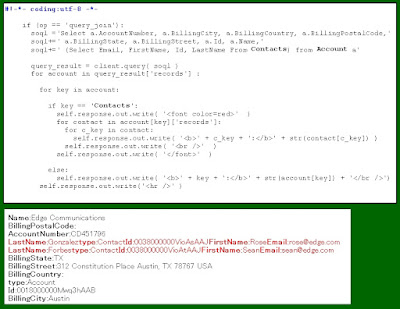Uploading index definitions.
Error 400: --- begin server output ---
Cannot build indexes that are in state ERROR.
To vacuum and rebuild your indexes:
1. Create a backup of your index.yaml specification.
2. Determine the indexes in state ERROR from your admin console: http://appengine.google.com/datastore/indexes?&app_id=blog-editor
3. Remove the definitions of the indexes in ERROR from your index.yaml file.
4. Run "appcfg.py vacuum_indexes your_app_dir/"
5. Wait until the ERROR indexes no longer appear in your admin console.
6. Replace the modified version of your index.yaml file with the original.
7. Run "appcfg.py update_indexes your_app_dir/"
--- end server output ---
Your app was updated, but there was an error updating your indexes. Please retry later with appcfg.py update_indexes.

C:\google>appcfg.py vacuum_indexes blog-editor/
Fetching index definitions diff.
This index is no longer defined in your index.yaml file.
ancestor: true
kind: BlogUrlYm
properties: []
Are you sure you want to delete this index? (N/y/a): y
This index is no longer defined in your index.yaml file.
ancestor: true
kind: Blog
properties: []
Are you sure you want to delete this index? (N/y/a): y
This index is no longer defined in your index.yaml file.
ancestor: true
kind: Stock
properties: []
Are you sure you want to delete this index? (N/y/a): y
This index is no longer defined in your index.yaml file.
ancestor: true
kind: Img
properties: []
Are you sure you want to delete this index? (N/y/a): y
This index is no longer defined in your index.yaml file.
kind: Blog
properties:
- direction: desc
name: ym
Are you sure you want to delete this index? (N/y/a): y
This index is no longer defined in your index.yaml file.
ancestor: true
kind: Timeline
properties: []
Are you sure you want to delete this index? (N/y/a): y
Deleting selected index definitions.
C:\google>appcfg.py update_indexes blog-editor/
Uploading index definitions.