なとなく気持ちがわかるような気がしています。
Please don't add support for other languages.
http://groups.google.com/group
C:\google\appengine_helper_for_django>manage.py runserver
WARNING:root:Loading the SDK from the 'google_appengine' subdirectory is now deprecated!
WARNING:root:Please move the SDK to a subdirectory named '.google_appengine' instead.
WARNING:root:See README for further details.
WARNING:root:Could not read datastore data from c:\docume~1\xxx\locals~1\temp\django_google-app-engine-django.datastore
WARNING:root:Could not read datastore data from c:\docume~1\xxx\locals~1\temp\django_google-app-engine-django.datastore.history
WARNING:root:Could not initialize images API; you are likely missing the Python "PIL" module. ImportError: No module named PIL
INFO:root:Server: appengine.google.com
INFO:root:Checking for updates to the SDK.
INFO:root:The SDK is up to date.
WARNING:root:Could not read datastore data from c:\docume~1\xxx\locals~1\temp\django_google-app-engine-django.datastore
WARNING:root:Could not read datastore data from c:\docume~1\xxx\locals~1\temp\django_google-app-engine-django.datastore.history
WARNING:root:Could not initialize images API; you are likely missing the Python "PIL" module. ImportError: No module named PIL
INFO:root:Running application google-app-engine-django on port 8080: http://localhost:8080
Welcome to Django
It worked!
Congratulations on your first Django-powered page.
Of course, you haven't actually done any work yet. Here's what to do next:
* If you plan to use a database, edit the DATABASE_* settings in settings/settings.py.
* Start your first app by running python settings/manage.py startapp [appname].
You're seeing this message because you have DEBUG = True in your Django settings file and you haven't configured any URLs. Get to work!
from django.db import models
# Create your models here.
from appengine_django.models import BaseModel
from google.appengine.ext import db
class Poll(BaseModel):
question = db.StringProperty()
pub_date = db.DateTimeProperty('date published')
class Choice(BaseModel):
poll = db.ReferenceProperty(Poll)
choice = db.StringProperty()
votes = db.IntegerProperty()
INSTALLED_APPS = (
'appengine_django',
'django.contrib.auth',
'polls',
# 'django.contrib.contenttypes',
# 'django.contrib.sessions',
# 'django.contrib.sites',
)
>>> class Poll(BaseModel):
... question = db.StringProperty()
... pub_date = db.DateTimeProperty('date published')
...
Traceback (most recent call last):
File "", line 1, in
File "C:\google\appengine_helper_for_django\appengine_django\models.py", line 109,in __new__
new_class._meta = ModelOptions(new_class)
File "C:\google\appengine_helper_for_django\appengine_django\models.py", line 49, in __init__
model_module = sys.modules[cls.__module__]
KeyError: '__console__'
>>>
k = Key.from_path('User', 'Boris', 'Address', 9876)
User:親の kind 名 Boris はこの kind の key_name(=id)
NewSection = Section(parent=band, Title="Net", URL="News21", Type="News",key_name="k2")
NewSection.put()

NewBand = Band(Name="Test", URL="Test", Description="A test description")
NewBand.put()
NewSection = Section(parent=NewBand, Title="News", URL="News", Type="News")
NewSection.put()
oya_key = db.GqlQuery("select * from Band")[0].key()
ko = db.GqlQuery("select * from Section where ANCESTOR IS :1", oya_key )
from google.appengine.ext import db
class MyModel(db.Model):
obj_key = db.StringProperty(name="key11")
content = db.StringProperty()
r = db.GqlQuery("select * from MyModel")
for rr in r:
print rr.content , rr.obj_key, key11
---
test None test
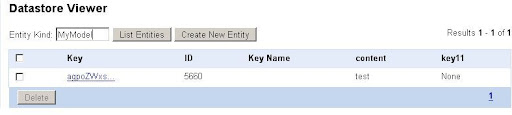

Xcode のプロジェクトフォルダを vscode で開いて cmd+T のシンボル検索で 「一致するワークスペースシンボルがありません」 となる 結論としては Package.swift ファイルが必要だった。 一行目の // swift-tools-version: 6....