from google.appengine.ext import db
class MyModel(db.Model):
obj_key = db.StringProperty(name="key11")
content = db.StringProperty()
r = db.GqlQuery("select * from MyModel")
for rr in r:
print rr.content , rr.obj_key, key11
---
test None test
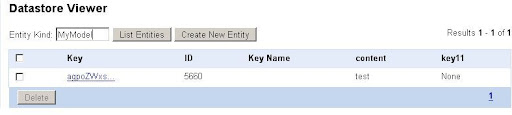
from google.appengine.ext import db
class MyModel(db.Model):
obj_key = db.StringProperty(name="key11")
content = db.StringProperty()
r = db.GqlQuery("select * from MyModel")
for rr in r:
print rr.content , rr.obj_key, key11
---
test None test
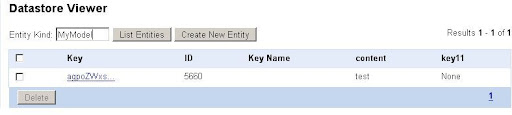

Uploading index definitions.
Error 400: --- begin server output ---
Creating a composite index failed: ascending single-property indexes are not necessary
--- end server output ---
r = db.GqlQuery("select * from Stock limit 100")
for rr in r:
rr.delete()
r = db.GqlQuery("select * from Model limit 100 offset " + str(offset) )
start = int(offset) + 100
self.response.out.write('<a href="/xxx?offset=%s">del</a>' % str(start) )
for rr in r:
if rr.trackback_url.find('</td></tr>') <>-1:
・・・
Xcode のプロジェクトフォルダを vscode で開いて cmd+T のシンボル検索で 「一致するワークスペースシンボルがありません」 となる 結論としては Package.swift ファイルが必要だった。 一行目の // swift-tools-version: 6....